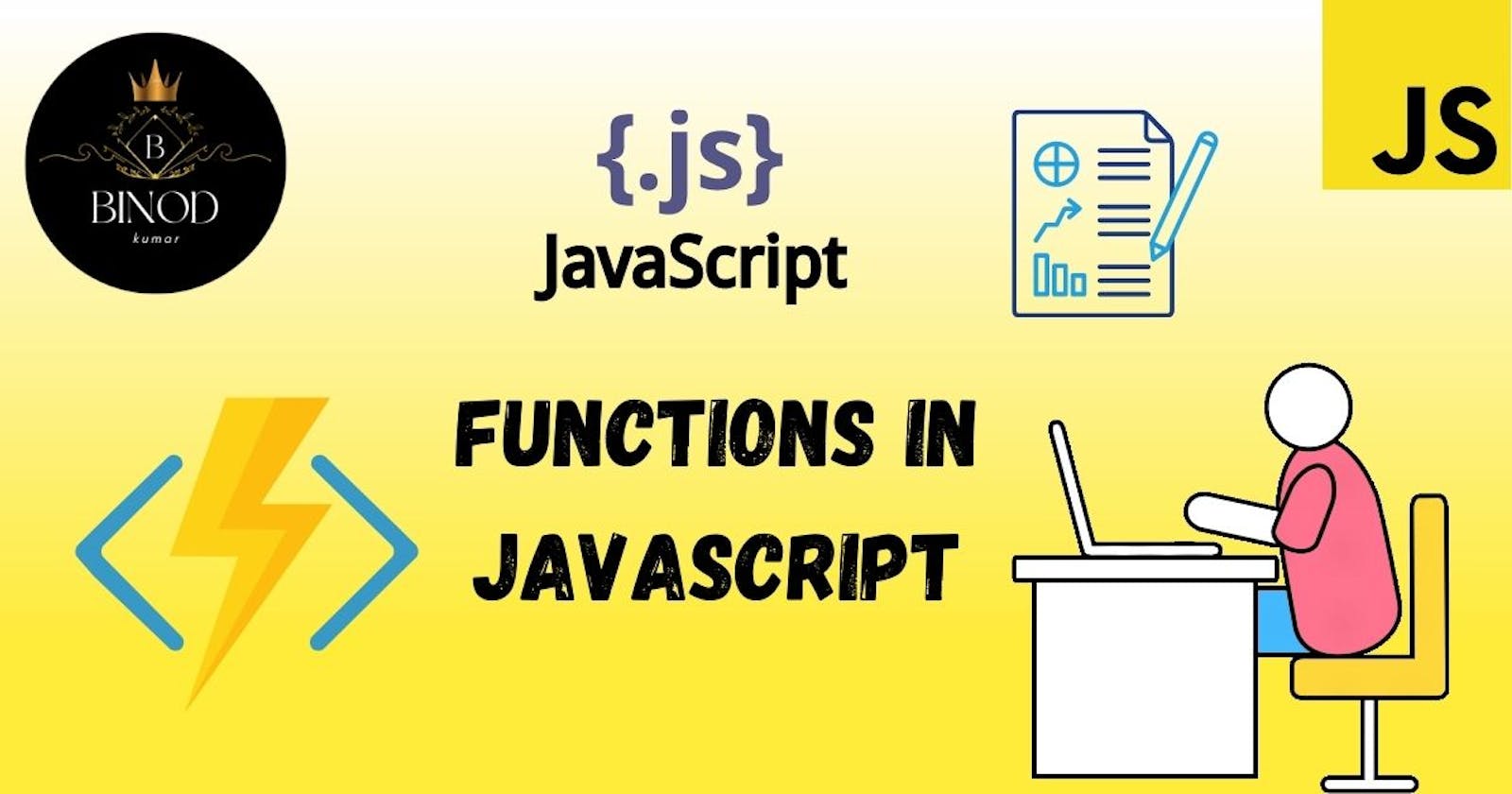JavaScript Functions📦🧑🏫
Understanding and Using Functions in JavaScript to Enhance Your Code
Functions are a fundamental building block in JavaScript and are used to perform a specific task or set of tasks. In this article, we will take a look at what functions are, how to create them, and how to use them in your code.
First, let's define what a function is. In JavaScript, a "function" is a block of code that can be reused multiple times throughout your program. Functions can take in input, known as parameters, and return output, known as a return value. They also provide a way to organize and structure your code, making it easier to read, understand, and maintain.
Function Declarations
Function declarations, also known as function statements, are a way to define a function in JavaScript. Here is an illustration of function declarations:
function functionName(parameters) {
// code to be executed
}
Function declarations are hoisted, meaning that they are moved to the top of the scope in which they are defined, so they can be called before they are defined in the code.
Creating a function in JavaScript is done using the function keyword, followed by the function name, a set of parentheses for the parameters, and a block of code enclosed in curly braces. For example, the following code creates a simple function called "add" that takes in two parameters and returns the sum of those parameters:
function average(num1, num2) {
return (num1 + num2) / 2;
}
Once a function is defined, it can be called or invoked using its name followed by a set of parentheses enclosing any necessary parameters. For example, the following code calls the "average" function with the parameters 5 and 10, and assigns the return value to the variable "result":
var result = average(20, 10);
console.log(result); // Output: 15
Function Expressions
Function declarations and function expressions are similar, but the definition of a function expression uses a variable assignment. The syntax for a function expression is as follows:
let functionName = function(parameters) {
// code to be executed
}
This allows you to store a function in a variable and pass it as a parameter to another function. For example, the following code assigns the "add" function to the variable "myFunction" and then calls it:
var average = function (num1, num2) {
return (num1 + num2) / 2;
};
console.log(average(20, 10)); // Output: 15
Arrow Functions➡️
Arrow functions are a shorter way to write function expressions in JavaScript. The syntax for an arrow function is as follows:
let functionName = (parameters) => {
// code to be executed
}
Arrow functions do not have their own "this" value and cannot be used as constructors.
let average = (num1, num2) => { (num1 + num2) / 2 }
console.log(average(20, 10)) // Output: 15
Callback Functions🔄️
Callback functions are functions that are passed as an argument to another function and are executed after a certain event or condition is met. They are commonly used in JavaScript to handle asynchronous operations, such as user input, network requests, and timers.
A callback function example is shown below:
function greetUser(name, callback) {
console.log("Hello, " + name + "!");
callback();
}
function sayGoodbye() {
console.log("Goodbye!");
}
greetUser("Binod", sayGoodbye); // Hello Binod!
// Goodbye!
In this example, the greetUser function takes in two arguments, name and callback. The callback function is passed as an argument to "greetUser" and is executed by calling "callback()". In this case, the "callback" function is the "sayGoodbye" function, which simply prints "Goodbye!" to the console.
Closure Functions
A closure is a function that has access to variables in the scope in which it was created, even after the function has returned. Closure functions are often used to create private variables and methods in JavaScript.
Here is an illustration of a closure function:
function createCounter() {
let count = 0;
return function() {
return count++;
}
}
let counter = createCounter();
console.log(counter()); // 0
console.log(counter()); // 1
console.log(counter()); // 2
In this example, the "createCounter" function returns an anonymous function that has access to the "count" variable. The count variable is not accessible outside of the createCounter function, but the anonymous function returned by "createCounter" can still access and modify its value.
In conclusion, functions are a fundamental building block in JavaScript and are used to perform specific tasks or sets of tasks. They can take in input, known as parameters, and return output, known as a return value. Functions provide a way to organize and structure code, making it easier to read, understand, and maintain. There are different types of functions in JavaScript, such as function declarations, function expressions, arrow functions, callback functions, and closure functions. Each of these functions has its own unique syntax and usage. Understanding the differences between these functions will help developers write more efficient and effective code. It is important to note that callback functions are used to handle asynchronous operations such as user input and network requests, while closure functions are used to create private variables and methods in JavaScript.