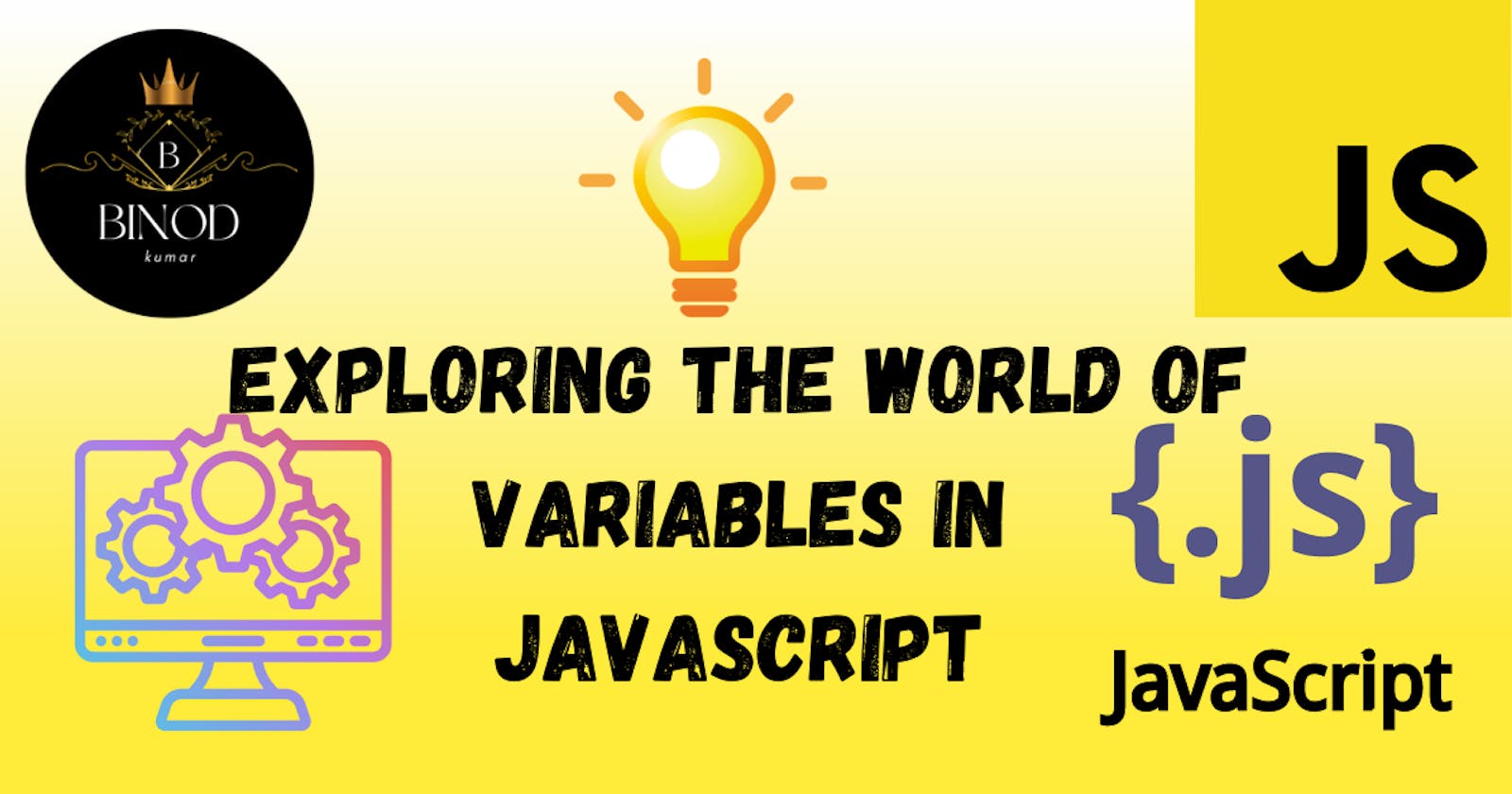Exploring the World of Variables in JavaScript👨🏫
Learn How to Declare, Assign, and Manipulate Data
Table of contents
JavaScript is a programming language that is widely used for web development, and it has many features that make it powerful and versatile. One of the most basic and important features of JavaScript is the concept of variables. In this article, we will explore the basics of variables in JavaScript, including how to create them, assign values to them, and use them in different ways.
It's important to note that variables in JavaScript are case-sensitive, meaning that "name" and "Name" are two different variables. Additionally, variables in JavaScript must start with a letter, underscore (_), or a dollar sign ($), and can only contain letters, numbers, underscores, and dollar signs.
There are several different types of data that can be stored in variables in JavaScript. The most commonly used data types include:
Numbers: Numbers can be integers or floats and can be used for mathematical operations.
Strings: Strings are a sequence of characters and are used for text data.
Boolean: Boolean variables can only have two values: true or false.
Objects: Objects are collections of key-value pairs and can be used to store complex data.
Arrays: Arrays are used to store a collection of values.
A variable in JavaScript is a container that holds a value. You can think of it as a box that can hold different types of data, such as numbers, strings, and objects. To create a variable in JavaScript, you use the keywords "var", "let" or "const" followed by the name of the variable. For example:
var x;
let y;
const z;
In the above example, we have created three variables named x, y, and z. Notice that we didn't assign any value to them. They are undefined.
You can also assign a value to a variable when you create it. This is called variable initialization. For example:
var x = 5;
let y = "Hello";
const z = true;
In the above example, we have assigned the value 5 to the variable x, the value "Hello" to the variable y, and the value "true" to the variable z.
It's worth noting that you can't reassign a value to a variable declared with the const keyword.
You can also change the value of a variable after it has been created. This is called variable reassignment. For example:
x = 10;
y = "World";
In the above example, we have reassigned the value of x to 10 and the value of y to "World".
JavaScript supports several types of data, including numbers, strings, and objects. For example:
var x = 5; //number
let y = "Hello"; //string
const z = {name: "Binod"}; //object
In the above example, x is a number, y is a string, and z is an object. It's important to keep in mind that JavaScript is a loosely typed language, which means that a variable can hold any type of data. So, the same variable can hold different types of data at different times.
JavaScript also supports arrays which are used to store multiple values in a single variable. An array is created using square brackets [] and values are separated by commas. For example:
let languages = ["HTML", "CSS", "Javascript"];
In the above example, languages is an array that contains three strings: "HTML", "CSS", and "Javascript".
JavaScript also has the concept of scope. Scope refers to the visibility of variables in different parts of your code. Variables declared with the var keyword have function scope, which means that they are only accessible within the function in which they are declared. Variables declared with the let and const keywords have block scope, which means that they are only accessible within the block in which they are declared.
Difference between const, let, and var
In JavaScript, there are three main ways to declare variables: const, let, and var. Each of these methods serves a specific purpose and has its own set of rules and behaviours. Understanding the difference between const, let, and var is crucial for writing efficient and effective JavaScript code.
Const
The const keyword is used to declare a variable that cannot be reassigned. This means that once a value is assigned to a const variable, it cannot be changed. For example, in the following code, the variable "name" is declared as a const and assigned the value "Binod":
const name = "Binod";
name = "Kumar"; // This will throw an error
let
In contrast, the let keyword is used to declare a variable that can be reassigned. This means that the value of a let variable can be changed at any time. For example, in the following code, the variable "age" is declared as a let and assigned the value 22:
let age = 22;
age = 30; // This will work without any error
var
The var keyword is similar to the let keyword in that it can also be reassigned, but it also has a different scope behavior. Variables declared with var are function-scoped, meaning they are only accessible within the function they are declared in. In contrast, variables declared with let and const are block-scoped, meaning they are only accessible within the block they are declared in.
For example, in the following code, the variable "x" is declared as a var inside a for loop:
for(var x = 0; x < 5; x++) {
console.log(x); // Outputs 0, 1, 2, 3, 4
}
console.log(x); // Outputs 5
In the above example, the variable x is accessible outside the for loop, which is not the case when using let or const.
Const is used to declare variables that cannot be reassigned, let is used to declare variables that can be reassigned, and var is used to declare variables that can be reassigned but have a different scope behaviour. In general, it's recommended to use let and const instead of var, because the scope behaviour of let and const is more predictable and can prevent bugs in your code.
In conclusion, variables in JavaScript are a fundamental concept that allows developers to store and manipulate data. They can be declared using the keywords "var", "let", or "const" and can hold different types of data, including numbers, strings, objects, and arrays. Understanding the different rules and behaviours of variables, such as scope and reassignment, is crucial for writing efficient and effective code. Additionally, it's important to note that variables declared with const cannot be reassigned, while variables declared with let and var can be reassigned. In general, it's recommended to use let and const instead of var, because the scope behaviour of let and const is more predictable and can prevent bugs in your code.
Happy learning😊